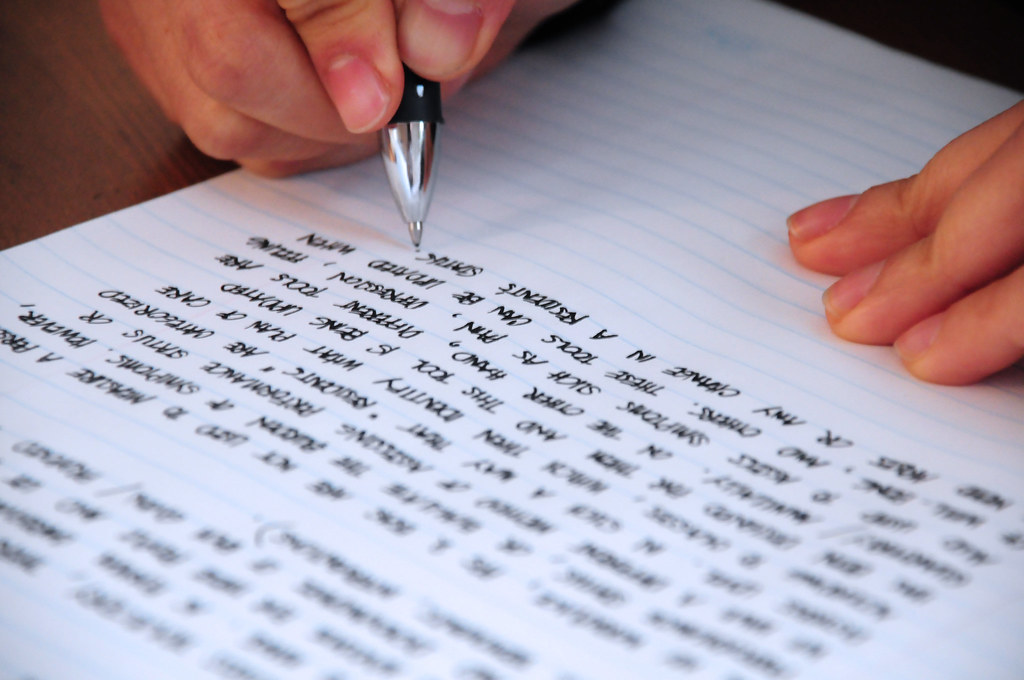In today’s digital age, having an appealing and user-friendly website is a crucial element for businesses, bloggers, and creative professionals alike. WordPress, with its flexibility, accessibility, and robust features, has become the go-to platform for web design. This article explores the world of WordPress web design, unveiling the essential skills, tools, and best practices that can help you create stunning and effective websites.
Understanding the Essence of WordPress
Before diving into web design, it’s essential to grasp the core concept of WordPress. WordPress is a versatile content management system (CMS) that empowers users to create, manage, and publish content on the web with ease. It has two main variants: WordPress.com, a hosted platform with simplified website-building features, and WordPress.org, which offers greater customization options and is suitable for professional web design.
Aspiring WordPress web design should opt for WordPress.org, as it provides complete control over website design and functionality.
Setting Up Your Web Design Workstation
To begin your journey as a WordPress web designer, you need to establish a dedicated workspace. This involves setting up a local development environment on your computer. This typically includes installing a web server (such as Apache or Nginx), a database management system (such as MySQL or MariaDB), and PHP, which is the scripting language behind WordPress
You can simplify this process by using local development tools like XAMPP, WAMP, or MAMP. These tools provide a pre-configured environment that mirrors a live web server, making it easier to develop and test your WordPress websites.
Mastering HTML, CSS, and JavaScript
As a web designer, you’ll often need to tweak and customize the HTML, CSS, and JavaScript code of WordPress themes and plugins to achieve your desired design and functionality. Therefore, it’s crucial to become proficient in these languages. Various online resources and courses are available to help you learn and practice these skills.
A strong foundation in web technologies is essential for WordPress web designers. HTML (Hypertext Markup Language) structures web content, CSS (Cascading Style Sheets) defines the website’s visual layout, and JavaScript adds interactivity to the site.
Exploring WordPress Themes
Themes are the aesthetic and layout templates that determine how your WordPress website looks. WordPress offers a plethora of free and premium themes, but for a professional touch, you’ll often want to design custom themes tailored to your clients’ specific needs.
To delve into theme development, refer to the official WordPress Theme Developer Handbook, which offers extensive documentation on creating themes from scratch. Alternatively, you can utilize starter themes like Underscores (or “_s”) to kickstart your theme design process.
Custom WordPress themes enable you to have full control over the website’s visual identity, ensuring that it aligns perfectly with your client’s brand and objectives.
Crafting Engaging User Interfaces
The user interface (UI) is a pivotal aspect of web design. It dictates how users interact with your website and influences their overall experience. WordPress web designers should focus on creating visually appealing and user-friendly interfaces.
Here are some essential elements of crafting engaging UIs:
Responsive design: Ensure that your designs adapt gracefully to various screen sizes and devices.
Typography: Select fonts that enhance readability and convey the desired tone.
Color schemes: Choose a color palette that aligns with the brand and evokes the desired emotions.
Navigation: Design intuitive menus and navigation structures for easy user access to content.
Accessibility: Make your websites accessible to individuals with disabilities by following web accessibility guidelines.
Understanding WordPress Plugins
WordPress plugins are extensions that add new features and functionalities to your website. They range from simple contact forms to intricate e-commerce solutions. As a WordPress web designer, you should be familiar with the plugin ecosystem, as you may need to integrate or customize plugins to meet specific project requirements.
To learn more about plugin integration and customization, consult the WordPress Plugin Developer Handbook, which provides comprehensive guidance on creating, testing, and distributing plugins. Additionally, explore the extensive repository of existing plugins to understand their workings and structures.
Embracing Visual Content
Incorporating visual content, such as images, videos, and graphics, can significantly enhance the visual appeal of a website. WordPress offers user-friendly tools for adding and managing visual content. You should learn how to optimize and manipulate these elements to create engaging web pages.
Image optimization: Compress and resize images to improve page loading times.
Video embedding: Embed videos from platforms like YouTube and Vimeo to enrich content.
Graphics and icons: Use graphic design tools or resources to create custom graphics and icons.
Visual content not only makes your website more visually appealing but also helps convey your message effectively.
- Staying Updated with WordPress and Security
WordPress undergoes regular updates, which include bug fixes, new features, and security enhancements. As a WordPress web designer, it’s essential to keep your websites up-to-date to benefit from these improvements and ensure a secure online presence.
Website security is a critical aspect of web design. You should adhere to security best practices to safeguard your websites against potential threats and vulnerabilities. Regularly updating themes, plugins, and WordPress itself is a fundamental step in maintaining a secure website.
User Testing and Feedback
User testing and feedback play a vital role in web design. Before launching a website, it’s crucial to test it with real users to identify usability issues and gather valuable feedback. This process helps you fine-tune the design and ensure that it meets the needs and expectations of the target audience.
Various user testing tools and services are available to facilitate this process, allowing you to gather insights and make data-driven design decisions.
Design Trends and Inspiration
The field of web design is ever-evolving, with new design trends and techniques emerging regularly. To stay at the forefront of WordPress web design, it’s essential to keep an eye on industry trends and seek inspiration from fellow designers’ work.
Platforms like Behance, Dribbble, and Awwwards showcase innovative web designs and serve as sources of inspiration. Additionally, following design blogs and attending design conferences can help you stay updated with the latest developments in the field.
Conclusion
WordPress web design is both an art and a science, requiring a blend of technical skills, creative flair, and attention to detail. By mastering WordPress, web technologies, themes, and plugins, and by staying attuned to design trends and user feedback, you can create visually stunning and effective websites that captivate audiences and achieve your clients’ goals.
Whether you’re designing websites for clients, showcasing your portfolio, or starting a blog, WordPress empowers you to bring your web design visions to life. So, embark on your journey as a WordPress web designer, and craft exceptional user experiences that leave a lasting impact on the web.