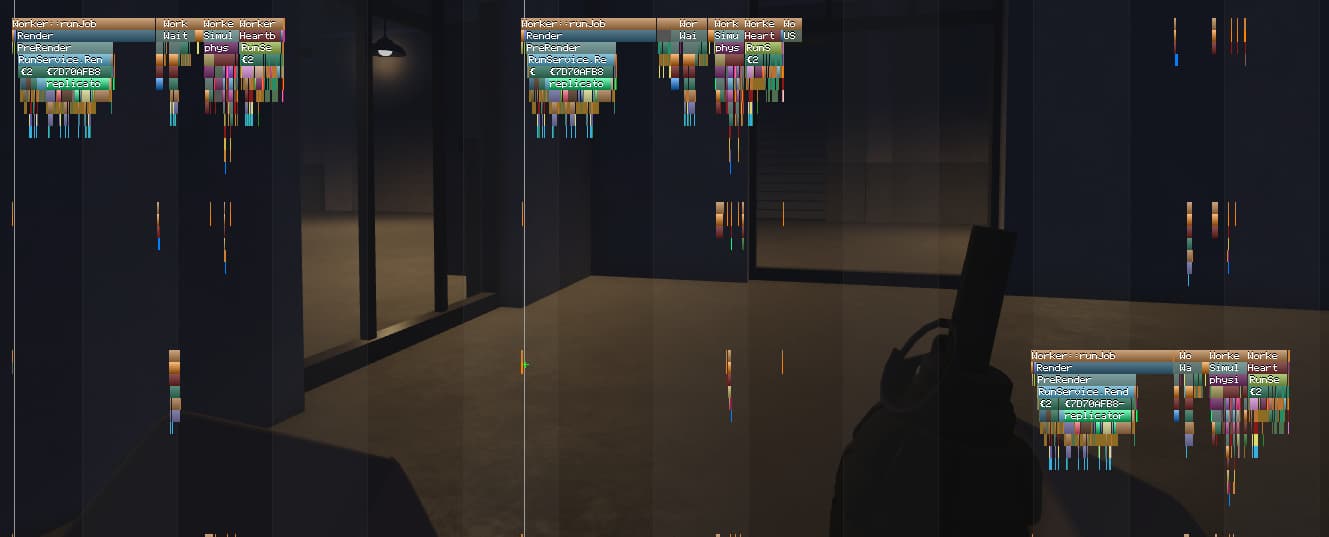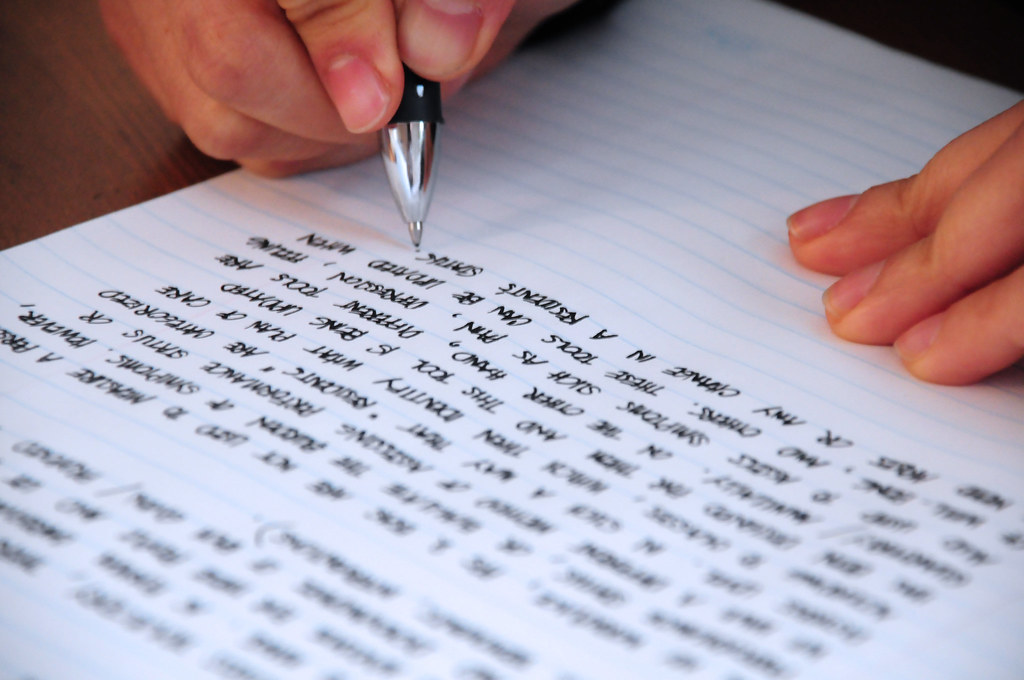Video games have become an integral part of many people’s lives, providing a source of entertainment and relaxation. However, playing video games can also be frustrating when faced with technical issues, such as a low frame rate. In this article, we’ll explore the most common causes of low frame rate in video games and provide tips and tricks for troubleshooting and fixing these issues.
What is Frame Rate and Why is it Important?
Frame rate, or frames per second (FPS), is the number of individual images, or frames, that are displayed per second in a video game. A higher frame rate results in a smoother, more fluid gaming experience, while a low frame rate can cause the game to stutter, become jagged, or even freeze. A stable frame rate of 60 FPS is considered to be the minimum acceptable frame rate for most gamers, while higher frame rates, such as 144 FPS, are preferred by competitive gamers who require the smoothest possible gameplay.
Common Causes of Low Frame Rate in Video Games
- Hardware limitations
One of the most common causes of low frame rate in video games is hardware limitations. Your computer’s hardware, such as the graphics card, CPU, and RAM, must meet the minimum requirements for the game you are playing. If your hardware is not up to the task, you may experience low frame rates, stuttering, and other performance issues.
- Overheating
Another common cause of low frame rate in video games is overheating. When your computer’s components, such as the CPU or graphics card, get too hot, they can slow down, causing the frame rate to drop. Make sure that your computer has proper ventilation and that the components are not blocked by dust or other debris.
- Poor graphics settings
Poor graphics settings can also cause low frame rates in video games. The higher the graphics settings, the more demands are placed on your computer’s hardware, which can result in low frame rates. Experiment with different graphics settings to find the optimal balance between graphics quality and performance.
- Background processes
Background processes, such as anti-virus software, can also cause low frame rates in video games. These processes can consume valuable system resources, causing the frame rate to drop. Close any unnecessary background processes to free up system resources and improve performance.
Tips for Troubleshooting and Fixing Low Frame Rate Issues
- Upgrade your hardware
If your computer’s hardware is not up to the task, upgrading your hardware may be the solution. Upgrading your graphics card, CPU, or RAM can significantly improve performance and eliminate low frame rate issues.
- Improve Lagging
Improving lagging issue is on the most concern tips to fix frame rate. They are many techniques that resolve lagging issue such as Disable visual effects, Update Clear cache and RBX FPS Unlocker.
- Monitor your computer’s temperature
Make sure that your computer’s components are not overheating by monitoring their temperature. If they are getting too hot, consider adding additional cooling, such as a fan or liquid cooling system.
- Experiment with graphics settings
Experiment with different graphics settings to find the optimal balance between graphics quality and performance. Reduce the graphics settings if necessary to maintain a stable frame rate.
- Close background process
Close any unnecessary background processes to free up system resources and improve performance.
- Update drivers
Outdated drivers can cause low frame rates in video games. Make sure that your drivers are up to date by checking for updates on the manufacturer’s website.
Frequently Asked Questions
1. How Scripts Resolve Common Issues in the Game?
A: Scripts can help resolve various issues in games by automating tasks and making changes to the game’s code. For example, the “Script Hook V” is a popular script for Grand Theft Auto V that enables users to write their own custom scripts for the game. With this script, players can modify various aspects of the game such as graphics, controls, and gameplay mechanics, allowing them to optimize their experience and resolve common issues.
2. How can I increase my frame rate in games?
A: You can increase your frame rate in games by updating your graphics drivers, optimizing in-game settings, and using performance-enhancing tools like Game Booster.
3. Is it possible to have a frame rate higher than 60 fps?
A: Yes, it is possible to have a frame rate higher than 60 fps. However, this will depend on the capabilities of your hardware and the specifications of the game you are playing.
Read Also:-A Comprehensive Guide to BBC News Technology
Conclusion
In conclusion, fixing low frame rate issues in your games requires a bit of troubleshooting and some technical know-how. By updating your graphics drivers, optimizing in-game settings, and using performance-enhancing tools like Game Booster, you can significantly improve your frame rate and enhance your overall gaming experience.