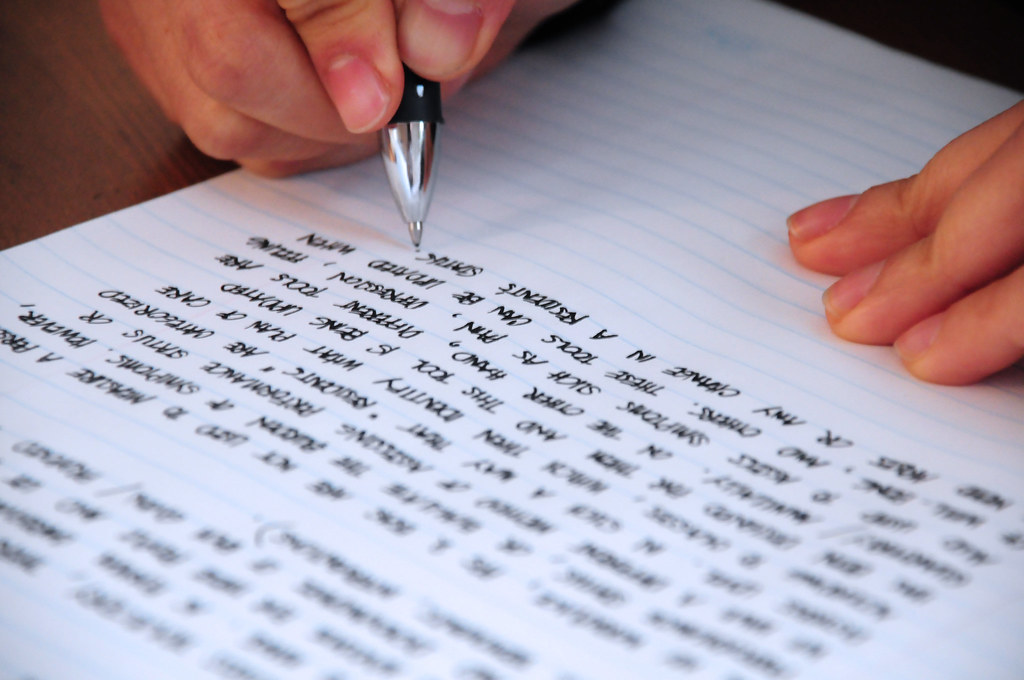If you have an online store, shipping your products to customers around the world can seem like a daunting task. Fortunately, with the help of e-commerce platforms like Woocommerce, it’s easier than ever to offer worldwide shipping to your customers.
In this blog, we’ll take a look at what Woocommerce worldwide shipping is, why it’s important, and how you can set it up for your own store.
What is Woocommerce Worldwide Shipping?
WooCommerce worldwide shipping is a feature that allows you to ship your products to customers in countries around the world. This means that you can expand your customer base beyond your local market and reach customers all over the world.
Why is Woocommerce Worldwide Shipping Important?
Expanding your customer base is crucial for growing your business and increasing your sales. By offering worldwide shipping, you can tap into new markets and reach customers who are looking for products like yours but can’t find them in their local area.
Another advantage of offering worldwide shipping is that it can help you stand out from your competitors. Many online stores only offer to ship within their own country, so by offering worldwide shipping, you can differentiate yourself and provide a unique value proposition to your customers.
How to Set Up Woocommerce Worldwide Shipping
Setting up Woocommerce worldwide shipping is a straightforward process that involves a few simple steps. Here’s what you need to do:
Install and activate the Woocommerce Shipping Plugin
To start, you’ll need to install the Woocommerce Shipping plugin, which is available for free from the WooCommerce website. After installing the plugin, activate it from the Plugins section of your Woocommerce dashboard.
Configure your shipping zones
Once the plugin is installed and activated, you’ll need to configure your shipping zones. Shipping zones are areas of the world where you want to ship your products. To set up shipping zones, go to the Shipping section of your Woocommerce dashboard, and click on the Shipping Zones option.
Add shipping methods to your shipping zones
Next, you’ll need to add shipping methods to your shipping zones. Shipping methods are the various shipping options that you want to offer to your customers, such as flat rate shipping, free shipping, and more. To add shipping methods, go to the Shipping section of your Woocommerce dashboard, and click on the Shipping Methods option.
Set shipping rates
After adding shipping methods, you’ll need to set shipping rates. Shipping rates are the fees that you want to charge your customers for shipping your products to their location. To set shipping rates, go to the Shipping section of your Woocommerce dashboard, and click on the Shipping Rates option.
Test your worldwide shipping settings
Once you’ve set up your shipping zones, shipping methods, and shipping rates, it’s important to test your worldwide shipping settings to make sure everything is working correctly. To do this, simply place a test order and see if your shipping rates and options are being calculated correctly.
Consider customs and duties
When shipping products internationally, it’s important to be aware of customs and duties, which are taxes that are imposed by the receiving country on imported goods. The number of customs and duties vary depending on the country, and it’s up to the recipient to pay these fees. To avoid any surprises, it’s a good idea to inform your customers about customs and duties ahead of time and to include this information in your shipping policies.
Offer multiple shipping options
Finally, it’s important to offer multiple shipping options to your customers. Some customers may be willing to pay more for faster shipping, while others may prefer a slower but more affordable option. By offering a range of shipping options, you can cater to the needs and preferences of your customers, and increase customer satisfaction.
Conclusion
In conclusion, Woocommerce worldwide shipping can be a great way to expand your online store and reach new customers. By following these tips, you can ensure a smooth and successful shipping experience for you and your customers. Good luck!